
How to scale agentic coding across your engineering organization
As Agentic coding tools mature, technical leaders are wrestling with a practical challenge: moving beyond isolated experiments to organization-wide adoption.
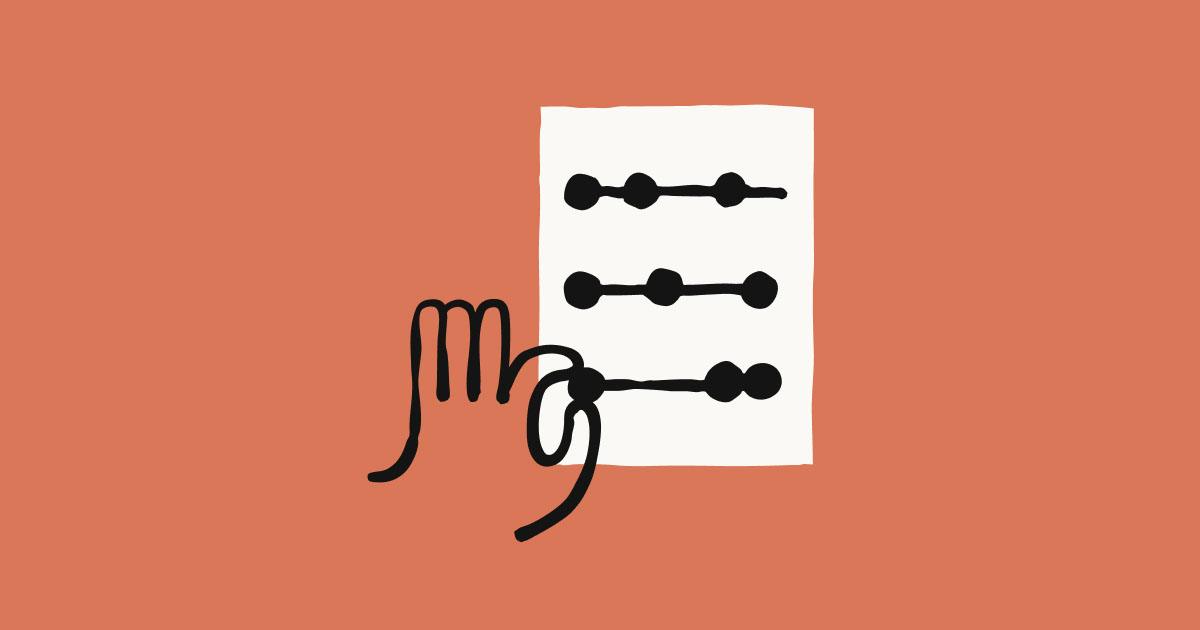
See Claude Code in action—from concept to commit in one seamless workflow.

See Claude Code in action—from concept to commit in one seamless workflow.

See Claude Code in action—from concept to commit in one seamless workflow.

As Agentic coding tools mature, technical leaders are wrestling with a practical challenge: moving beyond isolated experiments to organization-wide adoption.
The difference between successful and struggling implementations often comes down to execution. Teams that deploy agentic coding thoughtfully see meaningful improvements in development velocity and engineer satisfaction. Those that rush deployment without proper planning encounter resistance, inconsistent results, and difficulty demonstrating value.
Working with engineering teams across different industries has surfaced common patterns. Successful adoption depends less on the specific tool and more on how you approach workflow changes, skill development, team dynamics, and success measurement.
Let’s dive in.
Agentic coding tools differ from basic code completion by understanding broader context and handling multi-step tasks. They can plan approaches and work through implementation details with less hand-holding than earlier AI coding assistants.
Common applications include:
Legacy system modernization: Development teams use these tools to help migrate older codebases to current platforms. Projects that might have taken years can move faster, though they still require careful oversight and testing to preserve business logic correctly.
Faster onboarding: New engineers can query codebases directly to understand architecture, dependencies, and implementation patterns. This complements traditional documentation and reduces the time before new hires contribute meaningfully.
Incident response assistance: SRE and DevOps teams build agents that help diagnose and address common operational issues. While human oversight remains important for complex problems, routine incidents can often be handled with less manual intervention.
Broader technical participation: Product managers can explore codebase constraints when writing requirements, and designers can create working prototypes from mockups. This doesn't replace engineering work but enables more informed collaboration across functions.
These represent starting points rather than exhaustive possibilities for agentic coding applications.
Effective rollouts balance speed with learning. Rather than deploying to everyone at once or creating lengthy pilot phases, successful organizations build expertise incrementally while maintaining momentum.
Begin with a pilot group of 20-50 developers who already use AI-assisted tools. This group serves multiple purposes: validating the technology against your codebase, identifying useful workflows, and developing the internal expertise that will help broader adoption.
Give your pilot group time to experiment with common use cases. Direct experience helps identify which customizations provide value and how well the tool integrates with your existing systems. Have them document patterns they discover—both what works and what doesn't.
Practical pilot activities include:
The pilot phase should surface both opportunities and challenges before you expand access more broadly.
Rather than a phased rollout where teams wait for access, consider uniting your organization with a kickoff event. Your pilot users can share techniques and prompts they've developed while everyone experiments together.
This format helps demonstrate capabilities in a low-stakes environment. Engineers who are skeptical about AI assistance often change their perspective after hands-on experience. The collaborative atmosphere also surfaces creative applications your pilot group may not have considered.
Keep the event accessible and energizing—food helps with both attendance and morale.
As more people use the tools, your pilot group transitions to an advisory role. They can run workshops, create educational content, and serve as resources when others encounter challenges.
This approach tends to work better than external training programs because internal champions understand your specific environment and can provide relevant examples from actual projects. They speak your organization's language and know your particular pain points.
CLAUDE.md files document repository conventions, environment setup, and project-specific behaviors. Their value grows when shared systematically across teams.
Create project-level files: Check a CLAUDE.md file into your repository root. This ensures everyone working on the project inherits the same configuration and context automatically.
Treat like documentation: Update CLAUDE.md files when architectural decisions change or new patterns emerge. Include these updates in pull requests alongside code changes.
Include in onboarding: Make reviewing the project's CLAUDE.md file part of your developer onboarding checklist. New team members should understand both the codebase and how to use Claude Code within that context.
Consider branch variations: For projects with significantly different patterns across branches, maintain branch-specific CLAUDE.md content that reflects each context.
A typical project-level file might cover development environment requirements, testing and code standards, key architectural patterns, and current focus areas. This creates living documentation that keeps Claude Code aligned with your evolving practices.
Pilots need clear success criteria. "How do we measure ROI?" remains a central question for driving adoption beyond early enthusiasts.
Beyond lines of code written—which captures activity but not necessarily value—teams track multiple indicators:
Sprint throughput: Teams with established DevOps practices can correlate adoption timing with changes in feature delivery speed.
Task completion time: Measure how long standard tasks take before and after implementation. This granular view shows where agentic coding provides the most value.
Migration velocity: Track time required to modernize legacy systems. Faster migrations free engineering resources for other priorities.
Developer satisfaction: Survey engineers about time spent on repetitive versus creative work. Job satisfaction matters for retention and productivity.
Onboarding duration: Measure how quickly new hires reach meaningful productivity. Shorter ramps reduce training costs and improve team capacity sooner.
Cross-functional efficiency: Track how often other teams need dedicated engineering support for prototyping and testing. Reduced dependencies can indicate broader technical capability.
Claude Code includes Activity Metrics that track lines of code accepted, suggestion acceptance rates, daily active users and sessions, organization-wide and per-user spending, and individual developer metrics.
Sometimes the most persuasive measure is the simplest: concrete examples of tasks that now take a fraction of the previous time. When you can point to specific, meaningful efficiency gains, the value becomes self-evident.
Several predictable issues emerge during agentic coding rollouts. Addressing them proactively improves outcomes:
New users sometimes give agentic tools overly broad tasks without sufficient context, leading to frustrating results. Test-driven development provides helpful structure and clear success criteria.
Start by writing tests that define what success looks like: required functionality, edge cases, error handling. Then implement features incrementally—just enough code to make one test pass at a time. For authentication, you might begin with basic login validation, then add password hashing, then session management.
Run tests after each step and review the changes before proceeding. Claude Code can help analyze test results, but wait until current functionality works before expanding scope.
Add new requirements gradually by writing tests first, then implementing to pass them. This prevents scope creep and maintains quality.
Use focused commands like "write tests for user registration" followed by "implement the registration logic to pass these tests" rather than requesting everything at once.
Vague descriptions like "this isn't working" or "the button is too big" don't give the AI enough information to help effectively. Be specific:
Share complete error information—full error messages, stack traces, and the specific action that triggered the issue. Copy terminal output or browser console errors directly into your session.
Document your environment by including operating system, language versions, framework details, and relevant dependencies. The AI needs this context to provide accurate solutions.
For UI issues, take screenshots and describe precisely what's wrong: "the login button extends 20 pixels beyond the container border on mobile screens" rather than "the button looks weird."
Specify expected versus actual behavior clearly: "Expected: API returns 200 status with user data. Actual: Returns 401 with 'invalid token' message."
Include relevant file contents—the specific code, configuration, or data related to your issue.



Communicating clearly with AI tools takes practice. Many developers expect immediate mind-reading and get frustrated when results miss the mark.
Consider if a colleague would understand your request. If not, anticipate what questions they'd have and provide that information upfront.
Structure requests with high-level goals first, then add implementation details. "Build a REST API for user management" followed by specific endpoints and requirements works better than mixing everything together.
Use specific technical language instead of vague terms. "Optimize the database query to reduce response time from 2 seconds to under 500ms" beats "make it faster."
Show what success looks like with concrete examples. "Follow this existing API pattern [paste code]" or "Use this coding style [share guide]" provides clearer direction than abstract requirements.
Break complex work into sequential prompts: "Create the database schema," then "implement product catalog API," then "add shopping cart functionality." Each command should focus on one clear objective.
Start simple and refine iteratively. "Create a basic user login form" followed by "add input validation" then "implement password strength requirements" tends to work better than specifying everything at once.
Give specific feedback on output. "The error handling is too generic—add specific validation for email format and password length" guides improvement better than "fix the validation."
Reference previous work explicitly when building on earlier steps: "Using the authentication middleware from earlier, now add role-based permissions."
Agentic coding shifts software development from writing every line to guiding implementation. Organizations that see good results focus on building foundations rather than rushing deployment.
Start with a focused pilot group. Develop internal expertise. Build the infrastructure that supports success. Then expand deliberately through events like hackathons and internal champions.
The path from pilot to production requires patience and systematic planning. Organizations that invest in this foundation tend to see meaningful returns: faster development, higher engineer satisfaction, and capacity to tackle previously difficult projects.
Scale agentic coding across your engineering organization today.
Get the developer newsletter
Product updates, how-tos, community spotlights, and more. Delivered monthly to your inbox.

faster more customer queries solved

faster more customer queries solved

faster more customer queries solved

Try out MCP Connectors in Claude.ai

Try out MCP Connectors in Claude.ai

Try out MCP Connectors in Claude.ai
Get the developer newsletter
Product updates, how-tos, community spotlights, and more. Delivered monthly to your inbox.